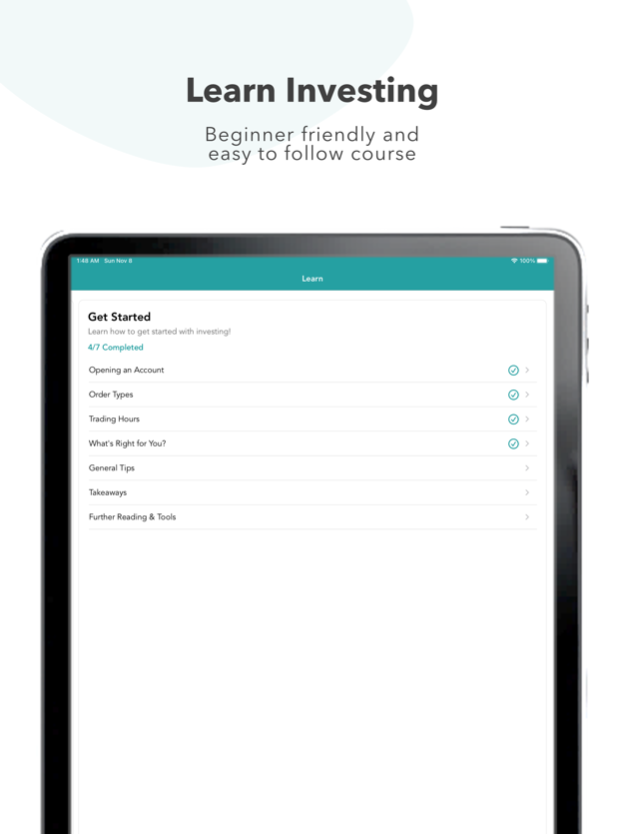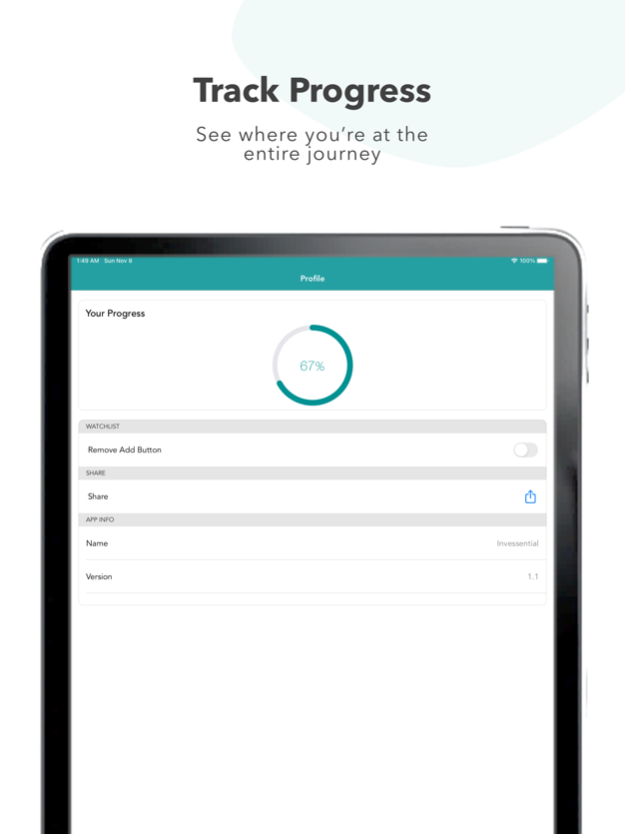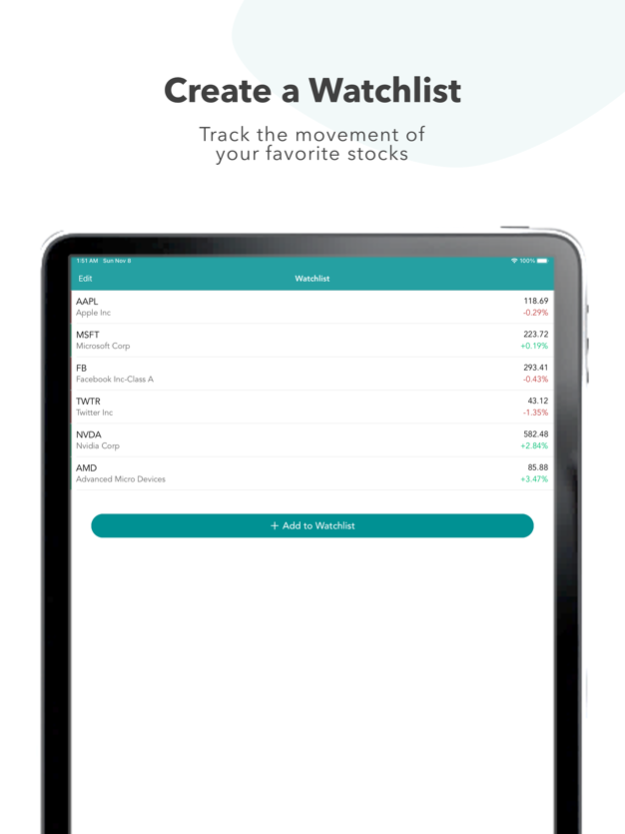Invessential 1.5
Continue to app
Free Version
Publisher Description
Learn the basics of investing with a beginner friendly course, track your progress as you complete lessons, view markets, and create a watchlist of your favorite stocks.
LEARN
Our investing course teaches you the basics of the US stock market, as well as how to get started through 30 carefully-crafted lessons. Content was made with beginners in mind - easy to understand with no complicated terms. Track your progress as you complete lessons.
MARKETS
View major indices across the globe, the most active stocks on the market, the top gainers and losers on the market, as well as sector definitions, examples, real-time performance, and historical performance.
STOCKS
Quotes for over 4,000 stocks. Search for stocks and receive information on basic data, ratios, performance, dividends, and company profile.
WATCHLIST
Create a watchlist to track up to 20 of your favorite stocks. A simple UI makes it easy to add, delete, and move around stocks on your watchlist.
EARNINGS:
Check the largest companies reporting earnings in the coming week, with information on reporting time, quarter number, earnings estimate, and eps.
"The most important investment you can make is in yourself." - Warren Buffett
Start your investing journey today with Invessential, for free and with no ads.
May 23, 2021
Version 1.5
Fixed an issue related to the markets page.
About Invessential
Invessential is a free app for iOS published in the Accounting & Finance list of apps, part of Business.
The company that develops Invessential is Thirumalesh Bhat. The latest version released by its developer is 1.5.
To install Invessential on your iOS device, just click the green Continue To App button above to start the installation process. The app is listed on our website since 2021-05-23 and was downloaded 1 times. We have already checked if the download link is safe, however for your own protection we recommend that you scan the downloaded app with your antivirus. Your antivirus may detect the Invessential as malware if the download link is broken.
How to install Invessential on your iOS device:
- Click on the Continue To App button on our website. This will redirect you to the App Store.
- Once the Invessential is shown in the iTunes listing of your iOS device, you can start its download and installation. Tap on the GET button to the right of the app to start downloading it.
- If you are not logged-in the iOS appstore app, you'll be prompted for your your Apple ID and/or password.
- After Invessential is downloaded, you'll see an INSTALL button to the right. Tap on it to start the actual installation of the iOS app.
- Once installation is finished you can tap on the OPEN button to start it. Its icon will also be added to your device home screen.